10 is becoming better but I still prefer my Mint
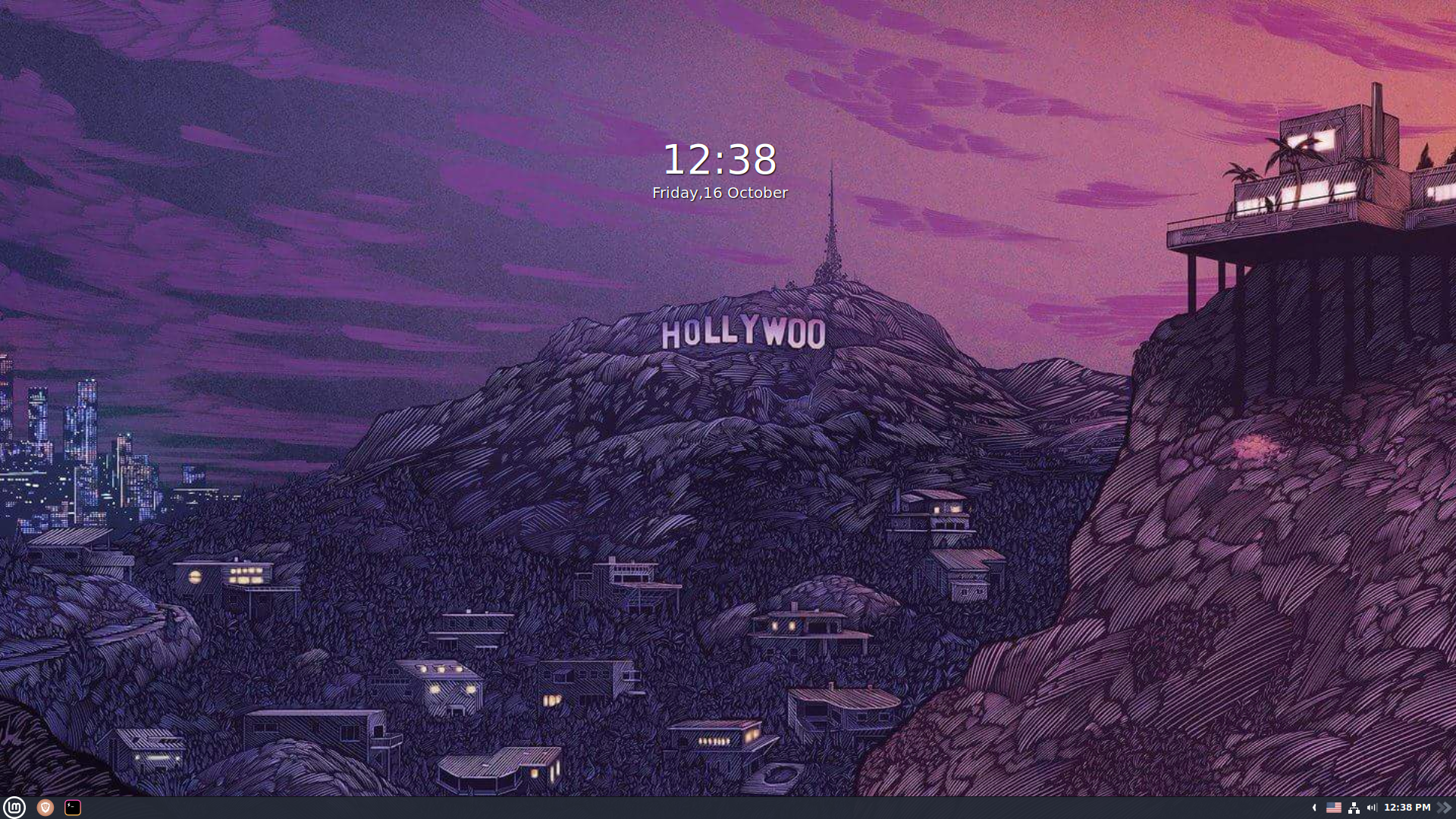
Windows 10 is definitely becoming better in recent years. Can't deny that. I still found Linux Mint better for development and more beautiful. On a decent hardware, the performance of the two has little difference. Decent means using SSD and RAM 16GB haha. On a not so decent hardware, I am sure Mint will perform way better and smoother.
The main reason of my fondness for Mint is it's easiness. It is just easy to do things on it. Linux is famous for being able to customize, tweak and do whatever-the-hell you want with your system. Mint made it easier by providing various user friendly features.
Actually there are many things I can write about my experience with Linux Mint.
- Dual booting with Windows 10
- Replacing windows completely
- Setting up a web development environment
- Productivity tricks
- Themes and useful apps
Well, those are for future. (#PostsToWrite)
Now I just wanna share some screenshots of my current set up.
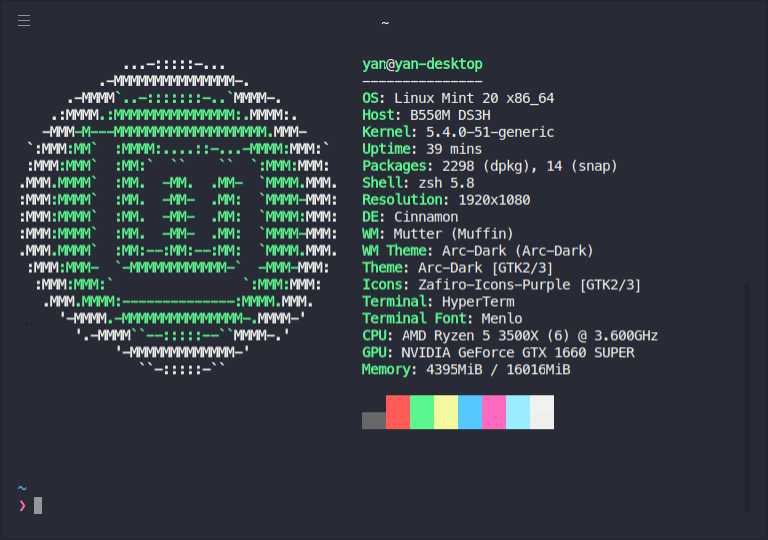
I am using Linux Mint 20 Cinnamon version with Arc-Dark theme and Zafiro icons. Above terminal is HyperTM with zsh shell and using Menlo font. I can write about my Hyper terminal, zsh and Oh My Zsh in another post. (#PostsToWrite)

(xyz is my workspace folder where I just dump any files and folder quickly. don't confuse with xxx)

I like my desktop clean. I have been using this Bojack wallpaper for more than 1 year now I think. First arrow : I hide my various icons and applets using an applet. Just need to know the current keyboard layout and network status. Second arrow : a custom command launcher which is linked to a bash script to easily open my project windows. Opening a project folder from it will run all the following apps and windows. And yes, the panel auto hide.
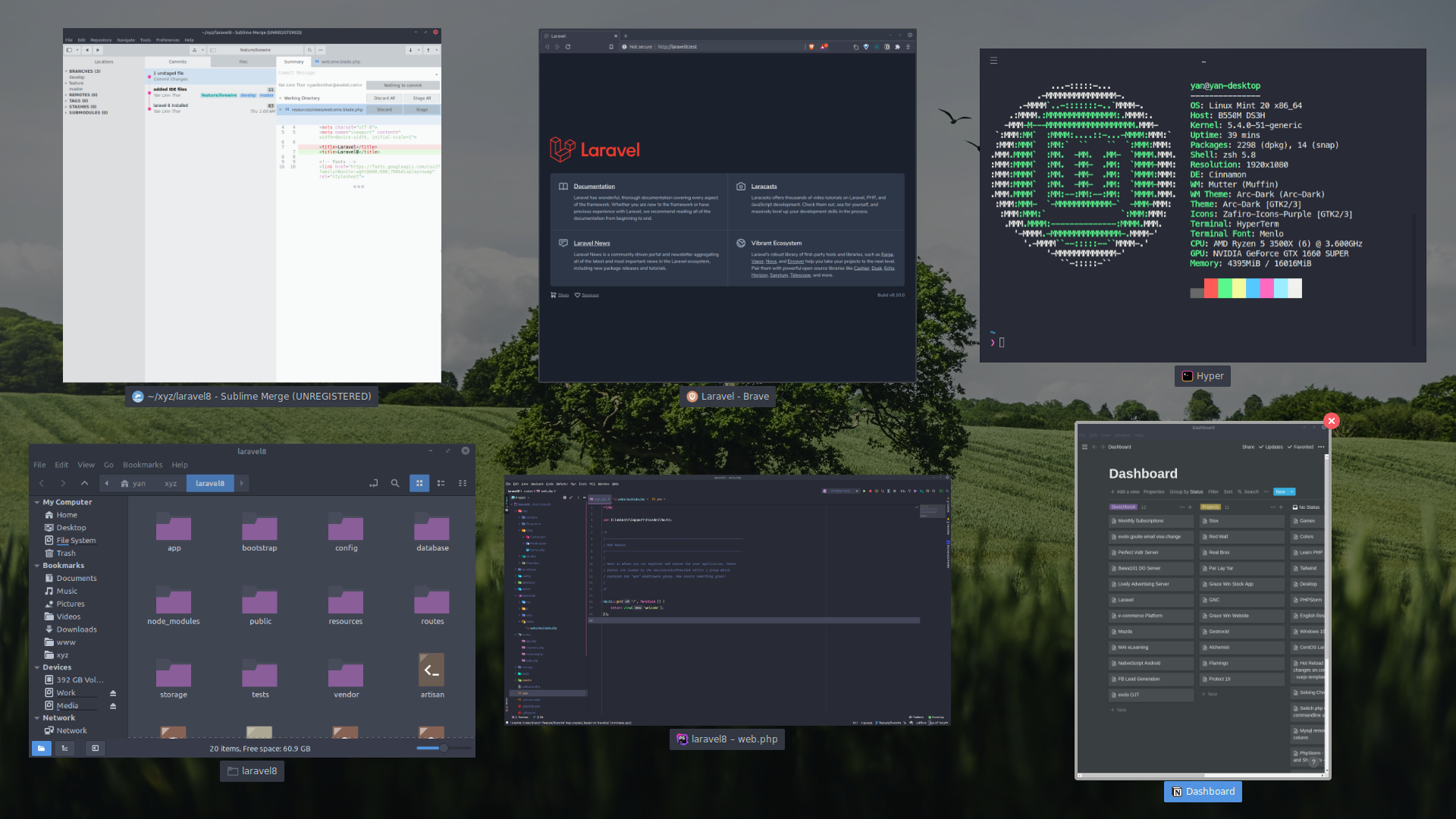
PhpStorm, Terminal, Directory, Brave browser, Notion, Sublime Merge : all open at the selected project directory.

My PhpStorm with Dracula theme and FiraCode font. I am still not very good with it's keymaps. Once I get used to them, I am gonna make it clutter free and cleaner.
There you go. A brief introduction to my Mint.
